許多程式語言都支援讀取或修改JSON資料函式庫,都因為JSON格式的優點相容性高、格式容易瞭解,閱讀及修改方便,支援許多資料格式 (number,string,booleans,nulls,array,associative array)。
JSON Edit Online 編輯JSON資料
在開發專案的過程中,有時候需要測試資料時,可能使用測試資料JOSN格式,或是想要自己產生一個簡單的JSON資料用於測試,手動用文字編輯器輸入又容易出錯,這時候可以使用線上編輯JOSN編輯器,會自動幫你檢查錯誤。
JSON Edit Online : https://jsoneditoronline.org/
左邊為文字編輯器,可以使用打字的方式輸入編輯

右邊可以用選項的方式來產生你的檔案

Json Generator分享你的JSON資料url位置
若想要使用AJAX測試你的JOSN資料可以將你的JOSN存在Json Generator在分享url
Json Generator : https://www.json-generator.com/

只要複製link to josn 這個url就可以做測試使用。
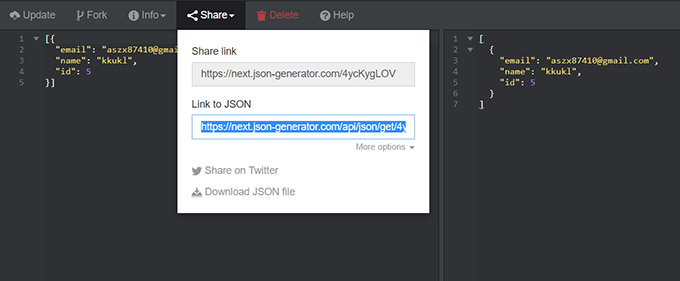
Json Generator 也有個可將你的json轉成xml格式


